If you’ve been thinking about upgrading your home with smart lighting, chances are you’ve come across the name Lutron. Known for their quality and innovation, Lutron has been a leader in the lighting control space for decades. One of their most popular products is the Lutron Smart Switch – a simple but powerful device that allows you to control your lights remotely, automate them, and even save energy.
In this article, we’ll cover everything you need to know about Lutron Smart Switches: what they are, how they work, why they’re worth it, and how to install and use them. Let’s get started.
What Is a Lutron Smart Switch?
A Lutron Smart Switch is a device that replaces your traditional wall light switch, giving you the ability to control your lights through an app, voice commands, or smart schedules. Instead of just flipping a switch on and off, you can:
- Turn lights on or off remotely
- Dim lights (with dimmer models)
- Set timers and schedules
- Create lighting scenes
- Integrate with other smart home systems like Alexa, Google Assistant, Apple HomeKit, and more
The Lutron Smart Switch is part of the Lutron Caseta Wireless system, although Lutron also offers smart switches for higher-end systems like RadioRA 3 and HomeWorks, while Caseta system is geared towards DIY users, for other systems it is highly recommended to consult with expert Lutron installers and Lutron authorized dealers.
Why Choose Lutron Over Other Smart Switch Brands?
There are plenty of smart switches out there, so what makes Lutron special? Here are a few key reasons:
- Reliability: Lutron switches work on a proprietary wireless system, so they don’t rely on your home’s Wi-Fi. That means fewer disconnects and faster response times.
- No Neutral Wire Needed (for many models): Unlike other smart switches, many Lutron Caséta models don’t require a neutral wire, making them compatible with older homes.
- Broad Integration: Lutron works with almost every major smart home platform – Apple, Google, Alexa, Samsung SmartThings, Sonos, Ring, and more.
- Long-Term Support: Lutron has been in the game for over 60 years. Their products are backed by solid warranties and are built to last.
- Expandability: Start with one room, and scale up as you like. Lutron systems are modular and flexible.
Lutron Smart Switch Advantages & Benefits
Here’s why homeowners love Lutron Smart Switches:
- Convenience
No more getting out of bed to turn off the lights. Use your smartphone or just tell Alexa or Siri to handle it. - Energy Efficiency
Automate your lights to turn off when not in use, or set dimmers to reduce power consumption. - Security
Use the “Smart Away” feature to have lights turn on and off randomly when you’re not home, making it look like someone is there. - Customization
Create scenes like “Movie Night” or “Good Morning” that adjust multiple lights with one tap. - Easy Control for the Whole Family
Even if someone doesn’t use smart tech, Lutron’s wall switches still function like regular switches—no learning curve needed.
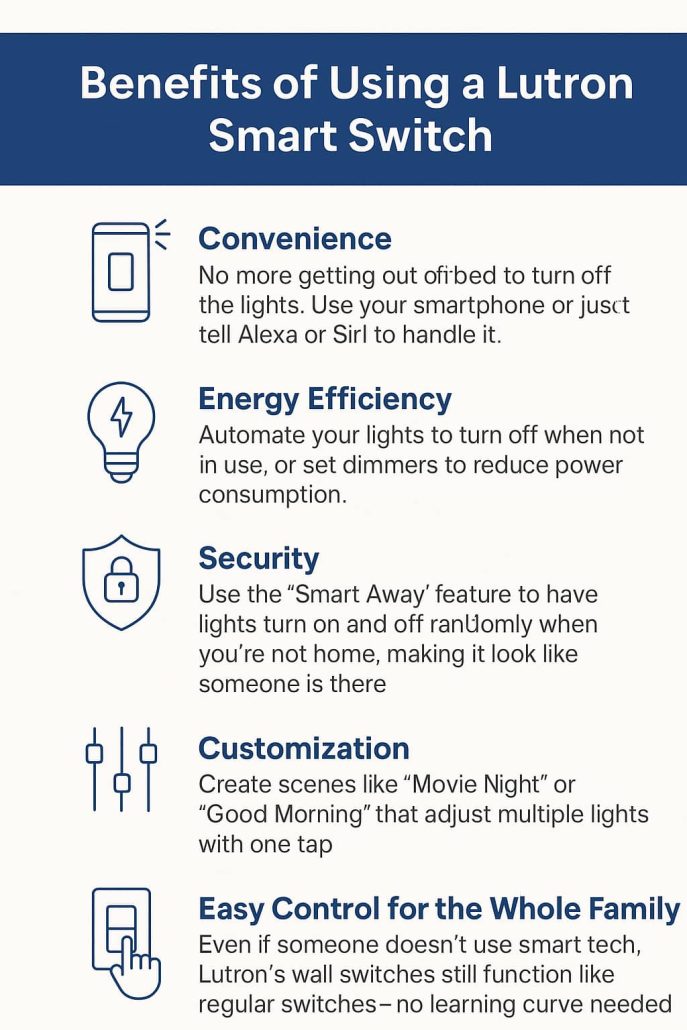
Installation and Compatibility
Lutron Smart Switches are designed to be easy to install, especially the Caséta Wireless series. Most models can be installed using basic tools, and there’s plenty of support online if you get stuck. Before buying, check:
- If you have a neutral wire (Caséta often doesn’t require one)
- If your lights are dimmable (for dimmer switch versions)
- The type of bulbs you’re using (Lutron works best with LED-compatible models)
Lutron Smart Switch Features At a Glance
- Remote Access: Control lights from anywhere via the Lutron app
- Voice Control: Compatible with Alexa, Google Assistant, Siri
- Smart Scheduling: Set timers, scenes, or sunset triggers
- Wireless Pico Remotes: Optional remotes to control lights from anywhere
- Easy Installation: DIY-friendly and works in most homes
- Integrations: Works with Sonos, Ring, SmartThings, and more
Lutron Smart Switch FAQs
How To Install Lutron Smart Switch?
To install a Lutron Smart Switch, turn off the power, remove the old switch, and wire in the Lutron switch following the manual or app instructions. Then mount it in the wall and restore power. The Caséta series is especially DIY-friendly.
How to Set Up Lutron Smart Switch?
After installation, download the Lutron app, connect your Smart Bridge (if required), and follow the steps to add your switch to your system. You can then create scenes, set timers, and pair with voice assistants.
How to Reset Lutron Smart Switch?
To reset, press and hold the off button on the switch for about 10–15 seconds until the LED blinks quickly. This will return it to factory settings and disconnect it from your app or hub.
How Does Lutron Smart Switch Work?
The switch communicates wirelessly with your Lutron hub or bridge. Commands from your app, voice assistant, or schedules are sent to the switch, which then controls the connected light. It can also work manually like a standard wall switch.
The Lutron Smart Switch is one of the most reliable, user-friendly smart lighting solutions you can buy today. Whether you’re new to smart home technology or looking to upgrade your existing setup, Lutron offers the flexibility, quality, and support that makes the switch worth it – literally.
If you’re ready to take your lighting to the next level, Distinctive Home Automation can help you plan and install a complete Lutron system that fits your needs perfectly.